Website Calendar & Plugins
A calendar that easily embeds on your own website. With just a few clicks you can easily add a full calendar, upcoming events list, event board, mini calendar, event search, suggest event form, or a subscriber form. All website plugins are included in every subscription.
Try Us for Free!Free Support & Setup Help. No credit card required.
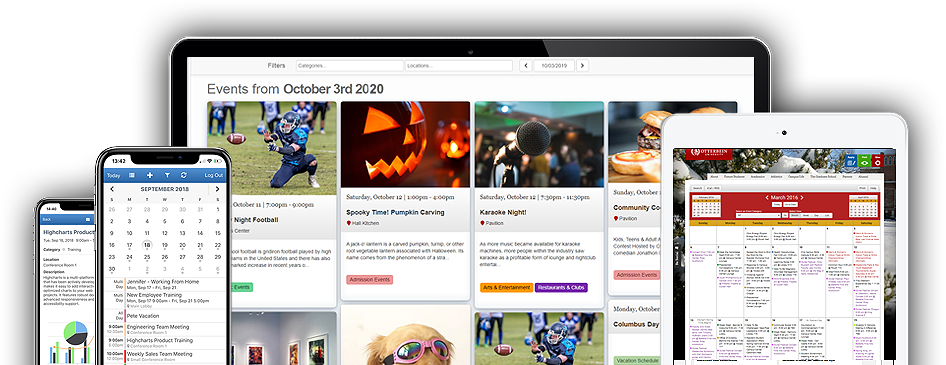
Customize & Install
Easily customize the calendar colors and logo to match your own website and brand. Our website integration tool is simple to use and works with WordPress, Weebly, Squarespace, and more.
Share the Work - Collaborate!
Allow your team to edit the calendar and updates will automatically be published on your website. No knowledge of HTML is required.
Engage Your Visitors
Try out our Event Board or Upcoming Event List for a modern way to display your upcoming events with images. Include a form on your calendar or website for visitors to suggest events, or allow them to subscribe to your emails, invites, and event announcements.
Features at a glance
Match Your Website
Easily customize your calendar colors and logos to match your website and brand. Select a custom color or choose one of our preset themes.
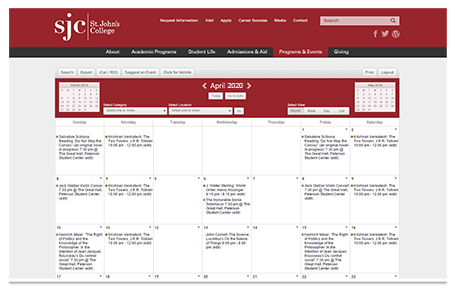
Event Board
Display your events in an attractive poster board style layout using our Event Board. It's responsive, mobile-friendly, and showcases images in a fun, modern, and engaging way. Easily customize your Event Board colors and embed it on any website.
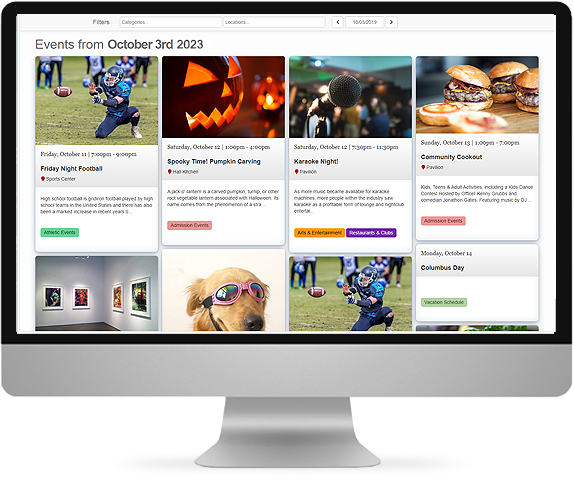
Upcoming Events List
Always a popular feature, a scrollable list of your events with thumbnails of your images. Easy to customize and compatible with responsive websites.

Suggest Event & Join Our List
Engage your audience using our built-in Suggest Event and Join Our Email List forms. Fully integrated with the calendar, these features expand your online potential.
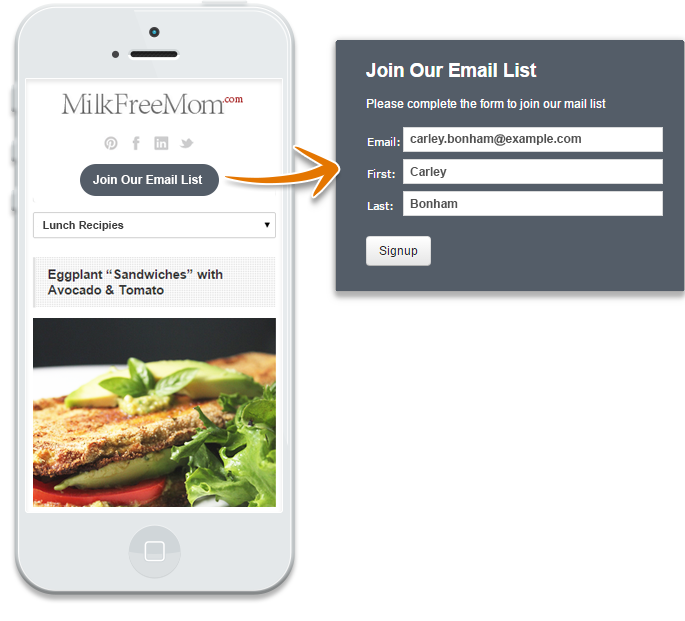
Embed Calendar
Easily embed calendars and plugins with our cut and paste code. Calendar content automatically flows to your web pages in real time. Compatible with popular content management systems like WordPress, Weebly, 1&1 and Wix.
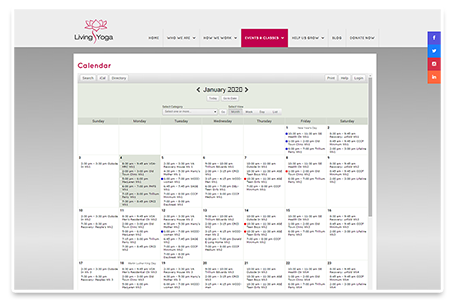
Mini Calendar & Search
Perfect for home pages, the Mini Calendar allows your audience to find out what's happening on each day, set reminders and forward events via email and social media.

How we're used in real life.
Operations Manager at a theater chain promotes show times for 30 locations across 6 states with calendar feeds to their website and mobile app.
Superintendent took the old school calendar off the bulletin board and placed it into the smartphones and tablets of Parents and Staff. Multi-user editing has created a more efficient and collaborative calendar development process.
Technology Director at a temple integrated the calendar into the Temple’s website with a homepage upcoming events list. The original calendar has expanded among the Staff to cover all the scheduling needs of this active Congregation.
Marketing Manager at a Chamber of Commerce posts networking events to the calendar on the Chamber’s website and approves suggested events from Chamber Members.
How Will You Use CalendarWiz?
CalendarWiz expands as you grow. Start with a website calendar. Later, build and manage your email list all from your CalendarWiz calendar. Let visitors join your email list using our simple signup form. Send subscribers event reminders, invitations, and newsletters - even request an RSVP! For more on how CalendarWiz can help organize your team, contact our support team – we're happy to help.
We love our customers, we're happy to help!

"I just purchased it this morning and have already added all of my upcoming events for the next several months. Thanks, for the product and for the quick responses!"
Barbara CervoniDirector of Services and Communication, Support Connection, Inc.
Yorktown Heights, NY

"CalendarWiz has taken our school district calendar off the bulletin board and placed it into the smartphones and tablets our parents and staff use every day."
Patrick HarriganDeputy Superintendent, Half Hollow Hills Central School District
Dix Hills / Melville, New York

"Before we used CalendarWiz for our bicycling community's group rides we had a hodgepodge of emails, word of mouth and Facebook postings about various rides in our area."
Rich GriffithCycling Enthusiast
Myrtle Beach, SC
CalendarWiz is Trusted By
