Features Overview
Schedules, booking, websites, and more.
Share events with your online audiences by embedding your calendar in any web page.
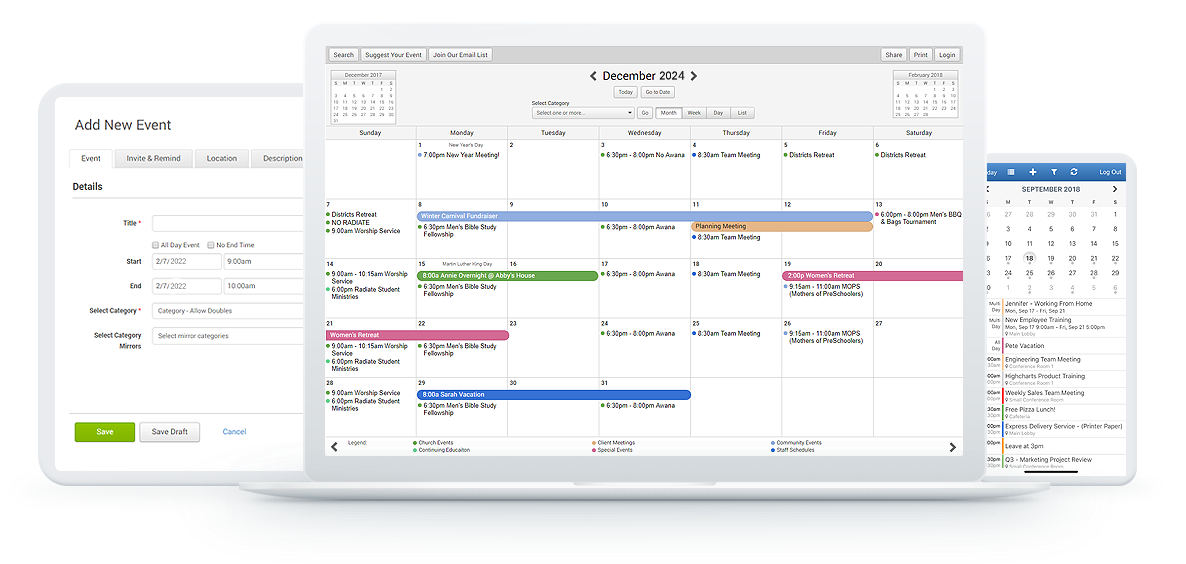
event Quick and easy event editing.
Easily add single or repeating events, set reminders or attach files. Include event descriptions, private notes, and more.
web Website Calendar Plugins
It's easy to add our Event Board, Upcoming events list, Mini calendar, or Full calendar to any website. All calendar plugins are included in every CalendarWiz plan.
people_outline Multi-User Editing
Easily collaborate with other calendar users. You decide which events users can view and edit. Monitor all event changes with event change tracking.
smartphone Mobile
Our mobile calendar makes it easy to view and update your events from any device. There's nothing to download - simply visit your calendar in any browser and log in.
color_lens Custom Colors & Branding
Easily customize your calendar colors and logos to match your website and brand. Select a custom color or choose one of our preset themes.
perm_contact_calendarInvite with RSVP & Attendance
Send invites with or without RSVP. Track your event attendance and the list of email recipients.
alarm Reminders & Announcements
Schedule automatic reminders and event announcements to keep everyone up to date.
business Locations & Facilities
Use the locations feature to manage rooms, meeting spaces, addresses, and more. Choose your saved locations from a drop-down list with the option to prevent double booking.
widgets Calendar Categories
Use categories to easily organize your calendar events. Color-code and filter events and set user permissions to control who can access each category.
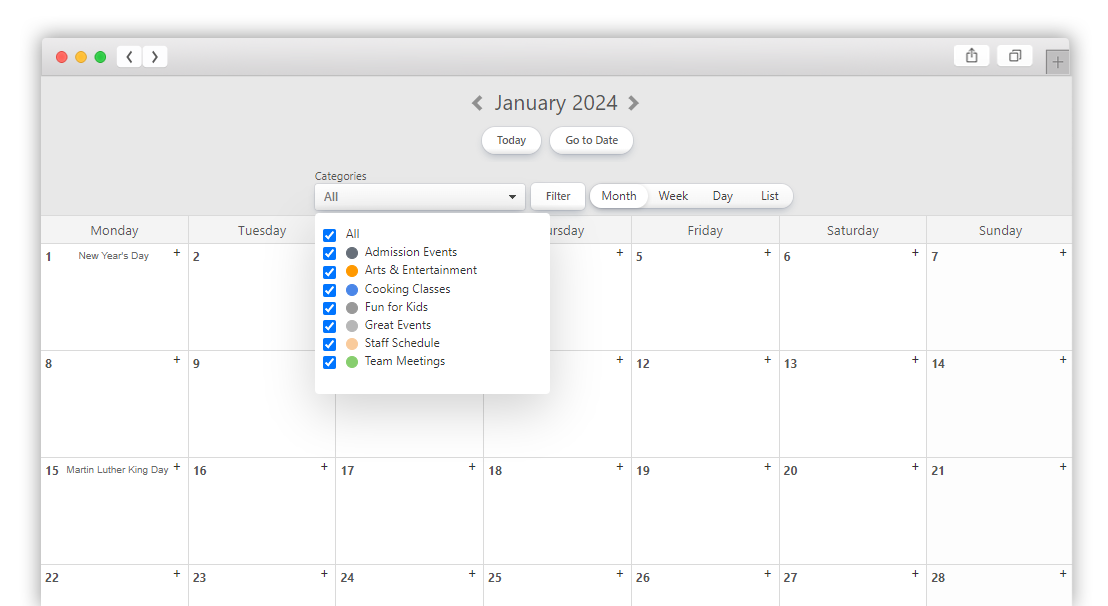
color_lens
Color Coded Events
Color code event titles and legend colors for at-a-glance reference.
event_busy
Prevent Double-Booking
Prevent scheduling conflicts of any resource with a self-service booking category option.
remove_red_eye
Who Can View/Edit
Assign user viewing and editing permission by category.
fingerprint Private & Public Calendar Visibility
You have complete control over who can view your calendar and events. Create public or private categories, and choose which events display on your website.
event_busy Prevent Double-Bookings
Easily eliminate double-booking of shared rooms or resources. Great for managing conference rooms, shared spaces, staff schedules, or vehicles, for example.
record_voice_over Let Visitors Suggest Events
Add a simple form that allows visitors to submit events to your calendar or website. Calendar administrators control and approve all suggested events. Easily embed the form on your website or include a button on your calendar.
group_add Subscribers & Signup Form
An affordable alternative to MailChimp or Contant Contact to build and manage your email list. Email subscribers event reminders, invitations, newsletters, and event updates.
Learn MoreImport & Export
Import events and contacts from Outlook, Google, and other applications. Easily export CalendarWiz events for backups and reporting.
Real-time iCal and RSS Feeds
Easily export your CalendarWiz events to other applications such as Outlook, Apple and Android calendars.
backup First Class Backup & Reliability
We understand how important your calendar is. With real-time data backup, 99.6% uptime, and 24x7x365 monitoring, you can rest assured that your data is safe.
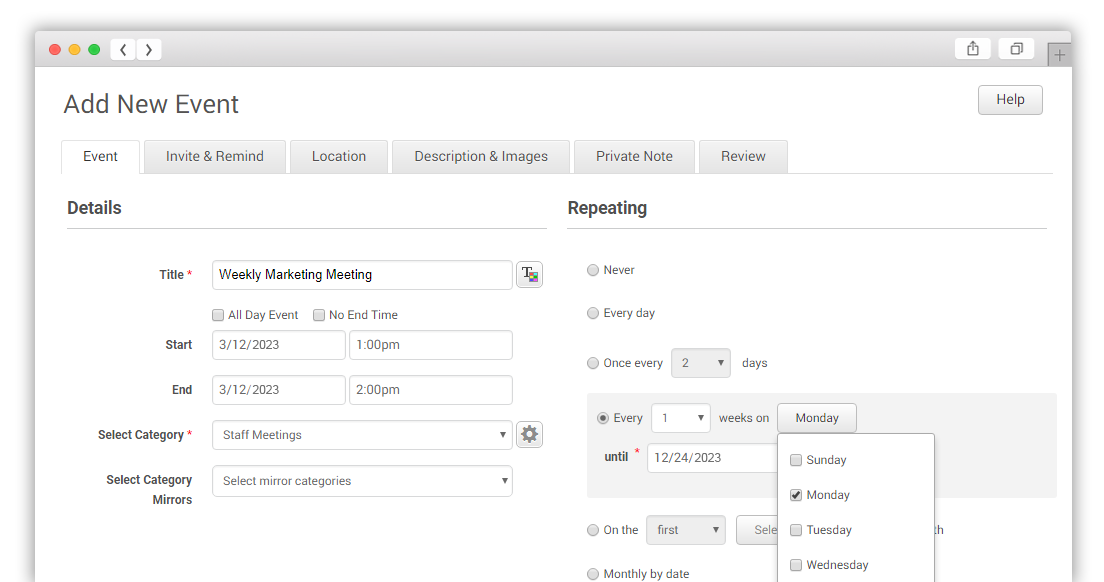
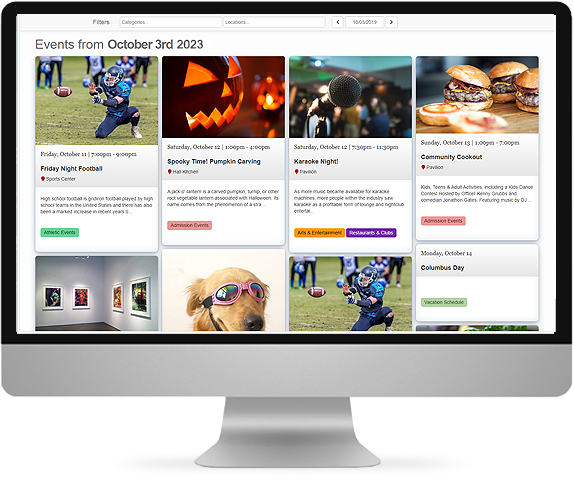



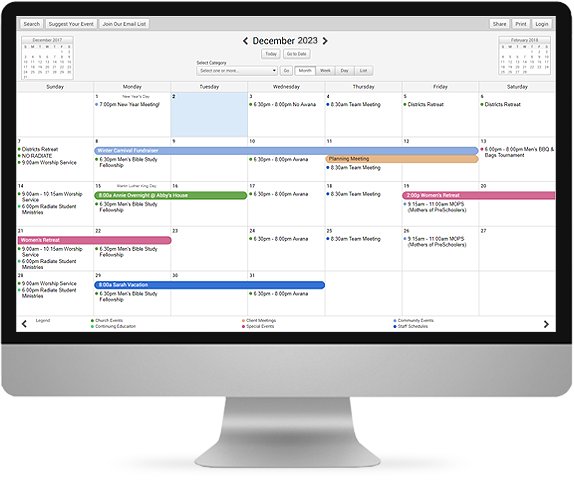
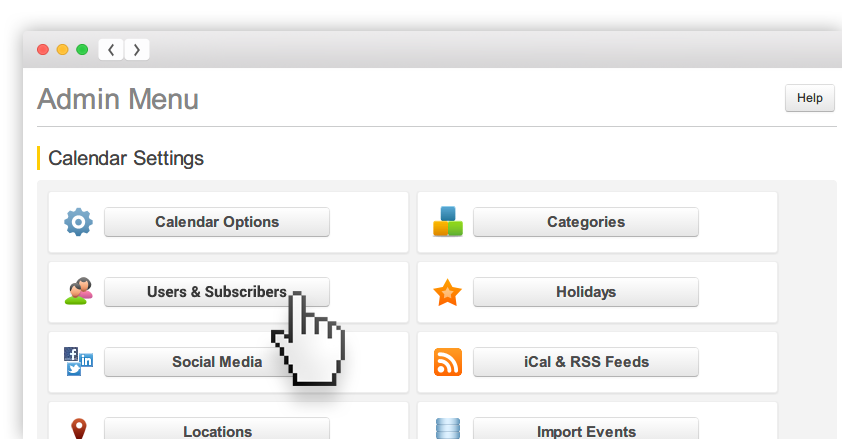
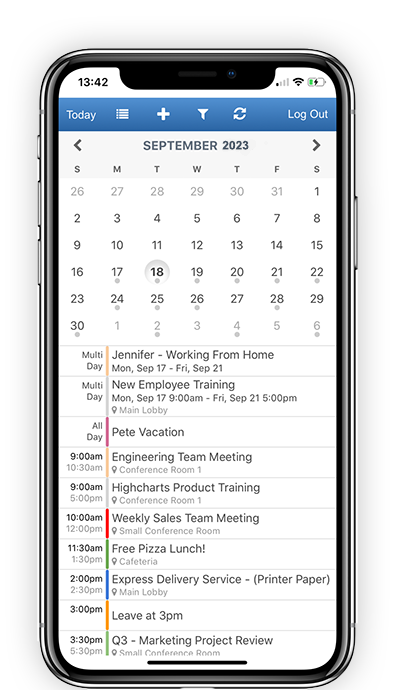
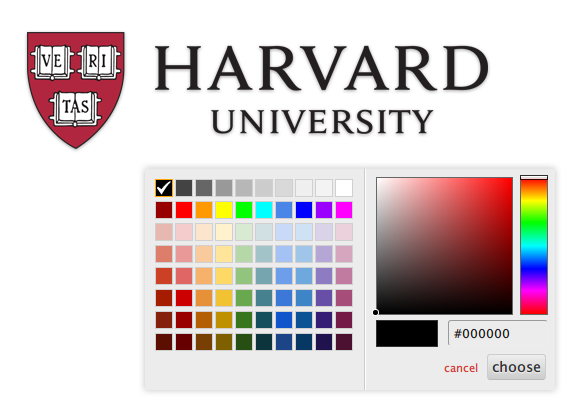
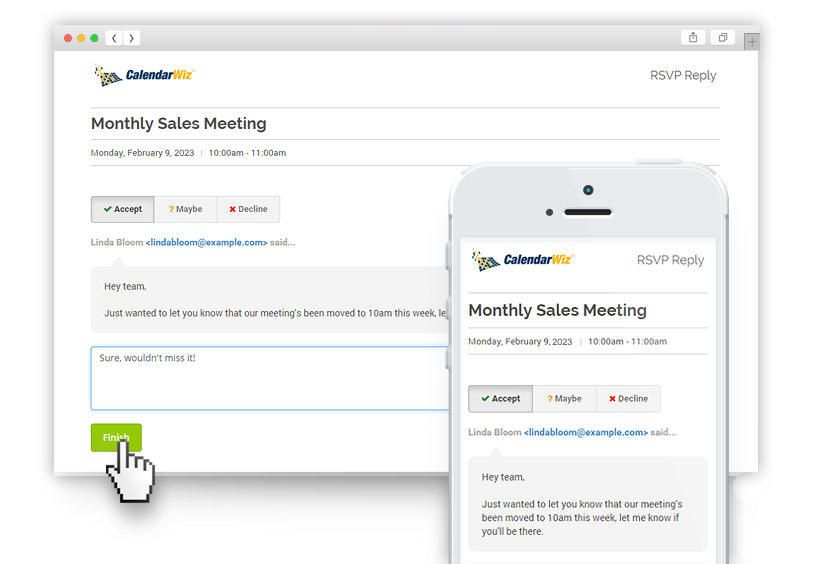
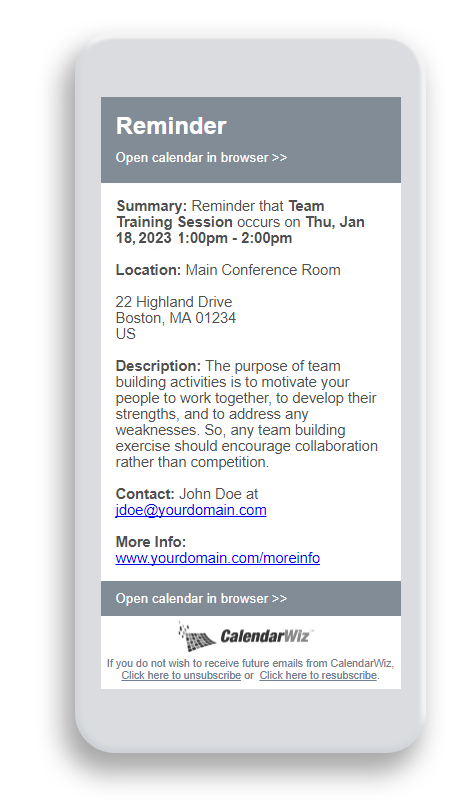
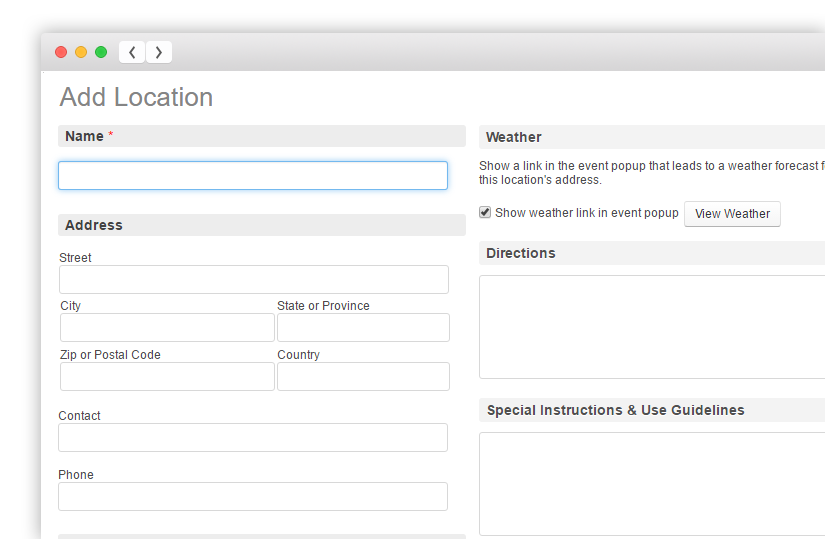
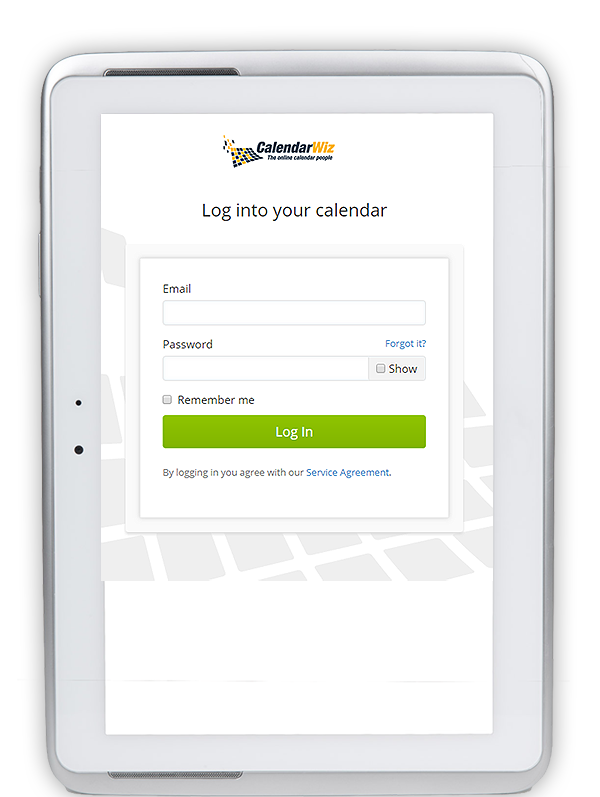
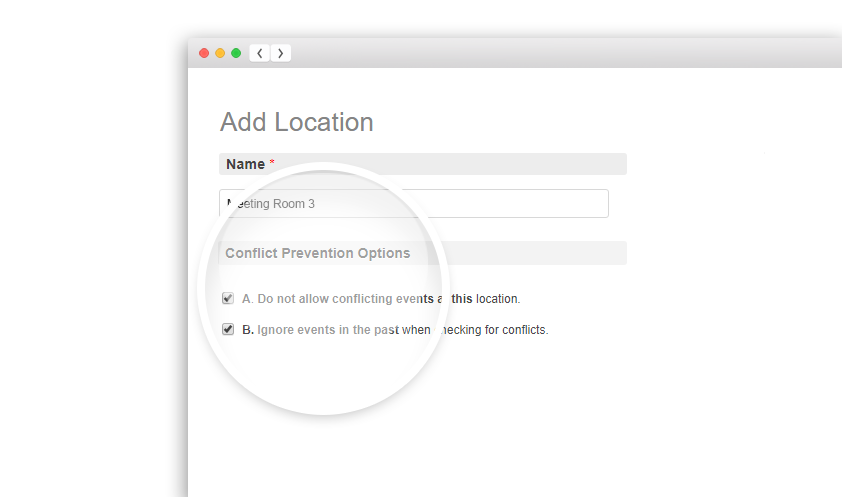
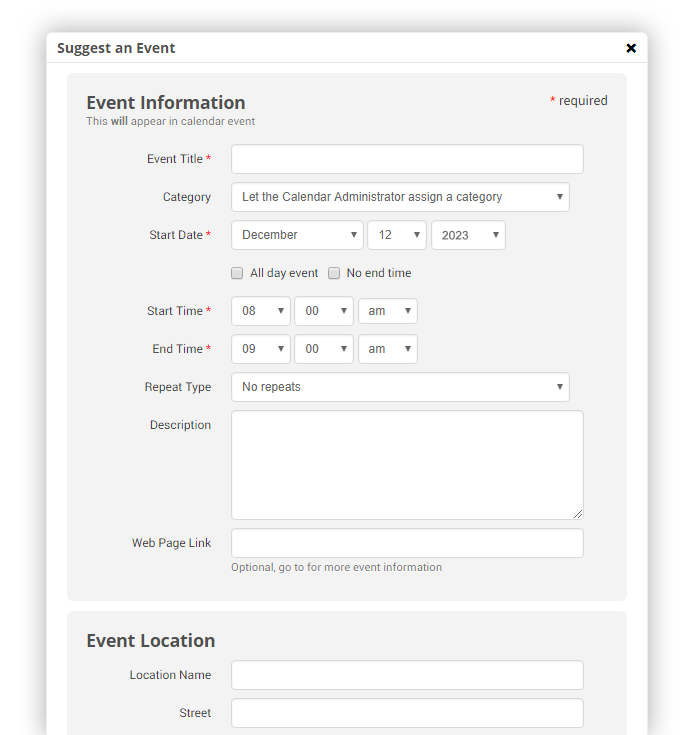
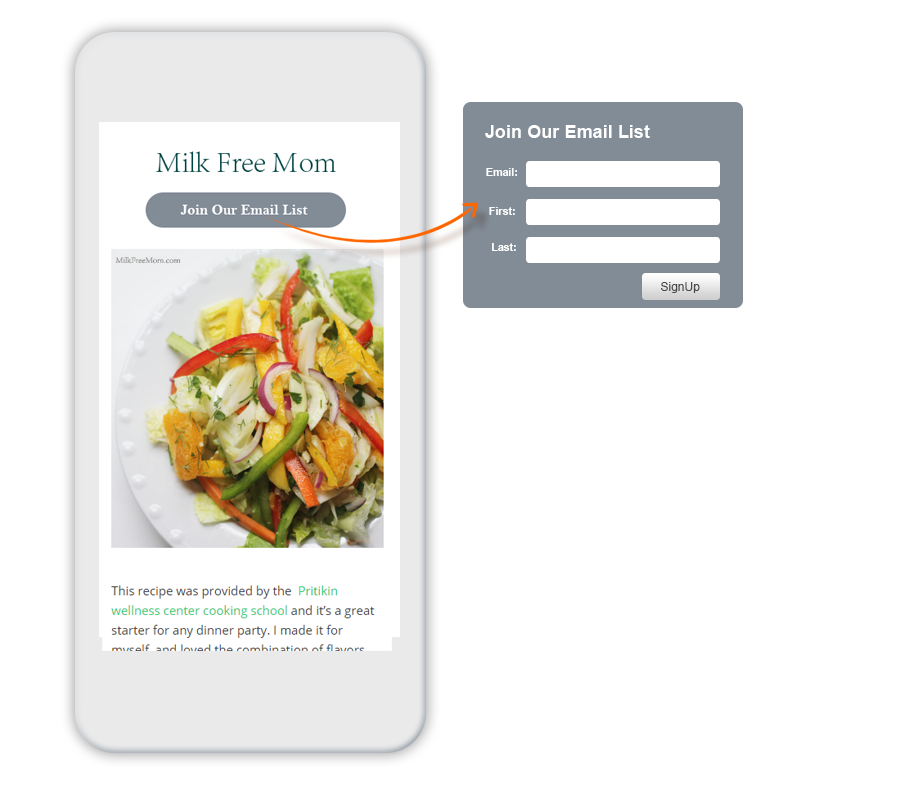
share Social Media
Social Media buttons make it easy for visitors to share your events on Facebook, Twitter, and LinkedIn.